XML Data Mapping
Achieve Effortless XML Data Mapping Using an Exclusive Graphical 3-Pane Interface to Generate XSLT Transformations That Transform Any Data Format to Any Other Data Format
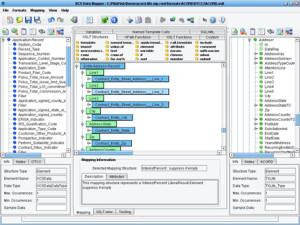
The graphical XML Data Mapping component (shown above) of the eiConsole is used to generate XSLT transformations that transform any data format to any other data format. Typically this is used to transform data from a proprietary format to any common industry format, such as HL7, ACORD, DTCC, HR-XML, OpenTravel, MISMO, etc. It can also be used to transform data to any proprietary format, a company’s own common model, other standards or even different versions or interpretations of a standard.
The eiConsole’s XML Data Mapping component is a best of breed data mapper that increases a developer’s productivity 10x. It’s easy to learn and easy to use. To begin, the developer opens the Data Mapper in the eiConsole’s main configuration screen and clicks the “Edit” button on the XSLT Configuration panel (highlighted yellow below).
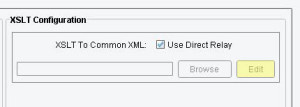
The XML Data Mapping Component utilizes a unique “triple-pane” approach – no more crisscrossing and confusing lines, especially when doing complex mapping. The pane on the left represents the Source format, the pane on the right represents the Target format and the pane in the middle represents the relationship between the Source and the Target.
Data formats are loaded into the Source (left) and Target (right) panels by clicking the “Open Source / Target” icon, selecting the format, browsing for the file and clicking “Read Format”.
Relating Source formats to Target formats is accomplished by simply dragging the corresponding fields from the Source and the Target to the central map in the middle.
NOTE: This approach is of particular advantage when the Source and Target have repeating or recursive elements.
Some of the Source and Target format readers included with the eiConsole are:
- ACORD Life Schema Release
- ACORD PCS Schema Release
- DTCC Format Builder
- HL7 Schema Release
- HR-XML Schema Release
- MISMO Schema Release
- NIEM Schema Release
- OpenTravel Schema Release
- XSD Format Builder
- Flat File Format Builder
- XML Format Builder
- HTML Format Builder
- SQLXML Format Builder
- WSDL Format Builder
The XML Data Mapping component of the eiConsole is the only data mapping tool that can read HL7 v2.x, HL7 v3.0, HL7 Version 3 Reference Information Model (RIM), CDA, X12 EDI and HIPAA. It is the only data mapping tool that can read both the ACORD XSD’s and the ACORD Metadata used in the insurance industry.
The XML Data Mapping component also has special handling for the many XML and EDI standards in use by the Financial Services industry including: DTCC, FIXML, FpML, HR-XML, IFX, OFX, SWIFT, XBRL, and others. It can read both the OpenTravel XSD and the associated Metadata. It is also the only data mapping tool that can read both the HR-XML XSD and the HR-XML Metadata, used in Human Resources. This unique industry-specific capability is crucial to enabling many of the time-saving features found within the Data Mapper and one of the reasons Standards Organizations themselves have licensed the product and are offering it to their members.
In addition to dragging Source and Target elements onto the map, users can also take advantage of a “computationally complete” palette of XSLT Structures (detail is shown below), XPath and XSLT Functions and custom “macros” to speed the development of high-quality transformations.
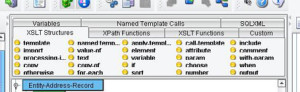
Dozens of time-saving features like the Tabular Code Mapping function are included as part of the eiConsole’s XML Data Mapping Component
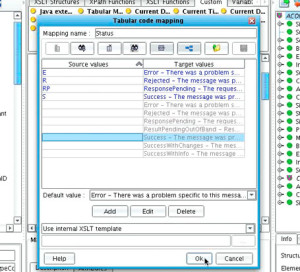
At the bottom of the XML Data Mapper window is an XSLT View Tab (see highlighted area below). The user can switch back and forth from the graphical view of the transformation to an XSLT view. Changes made in one view are automatically reflected in the other view.
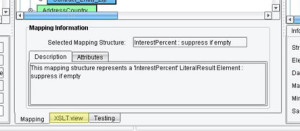
Click the XSLT View tab and the center panel opens up to the XSLT view. The XSLT is fully editable. The editing view includes code completion and any changes made here will be immediately reflected back on the mapping tab.

The eiConsole’s XML Data Mapping component also includes a set of macros that make it very easy to do common mapping tasks. A common example is Tabular Mapping between some set of Source values and a set of Target values, each one using an enumerated list of allowed values.
In addition to the mapping capabilities of the XML Data Mapper, the component can also be used to document the Source and Target formats of the eiConsole, as well as to extend those formats. The Notes tab under the Source or Target tree can be used to annotate any field or structure within the Source or Target formats. This can be particularly useful for tracking questions or documentation provided by a Trading Partner, Business Analyst, etc. It can also be used to extend a Schema. Once a schema has been extended, this customized schema can be saved as an XSD using the Save Format dialogue.
The XSLT transformations created using the XML Data Mapper are W3C-compliant. They can be deployed to an existing Enterprise Service Bus (ESB), or at the click of a button to the eiPlatform Java Framework to support runtime transformations.
Download your FREE trial copy of the eiConsole and try out the XML Data Mapping component for yourself to see how easy it is to perform data mapping compared to other tools.
For more information please call us at 860 632 9900 or click the link below to email us.

