File-to-XML Editor and Data Mapper Transform Data with Ease
Two components of the eiConsole support data transformation and XML Transformation using a point, click, drag & drop visual interface. The third stage in the eiConsole is the “Source Transform” (highlighted blue area, top, shown below). This is where the data transformation process begins.
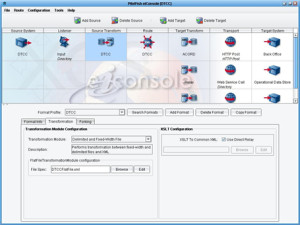
Clicking the “Source Transform” icon presents you with two powerful eiConsole configurable components that enable the transformation of the data format output from the Source System into a common XML standard format. These components are:
- File-to-XML Editor (File Specification Editor)
- Data Mapper

Clicking the “Edit” button on the Transformation Module Configuration panel opens the File Specification Editor. The File Specification Editor lets you import sample data formats and data from the Source System into the File Spec Editor, where it can be visually edited. More on the File-to-XML Editor.
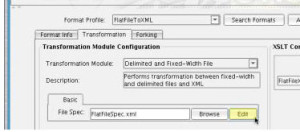
Clicking the “Edit” button on the XSLT Configuration panel opens the XML Data Mapping.
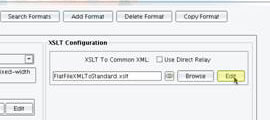
The Data Mapper (shown below) is a graphical editor used to generate the XSLT transformations that transform any data format to any other data format. More on the Data Mapper.
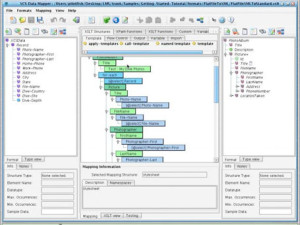
For more information please call us at 860 632 9900 or click the link below to email us.
