SNMP Trap
The eiConsole and eiPlatform Support Integration with Any Application that Supports SNMP.
Support integration with any application that supports the Simple Network Monitoring Protocol (SNMP), with the SNMP Trap Transaction Monitor. The mechanism used to report errors in this protocol is called an SNMP Trap. As with all the components of the eiConsole, the user is presented with a graphical interface with easy to configure panels.
To configure an SNMP Trap Transaction Monitor, select this option from the Transaction Monitor Type drop-down and click Add.
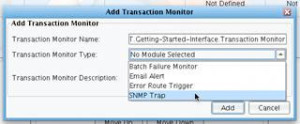
The SNMP Transaction Monitor will appear in the Transaction Monitor grid along with the Basic configuration tab. The only required information here is the IP Address of the SNMP Management server. This is the IP address to which the SNMP Trap should be thrown.
Also configurable here are the SNMP Management Server Port and the SNMP Server Version. SNMP Traps will also be reported with a particular User name. This can be configured by entering information in the User configuration item.
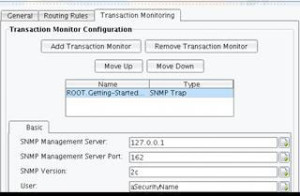
For more information please call us at 860 632 9900 or click the link below.

