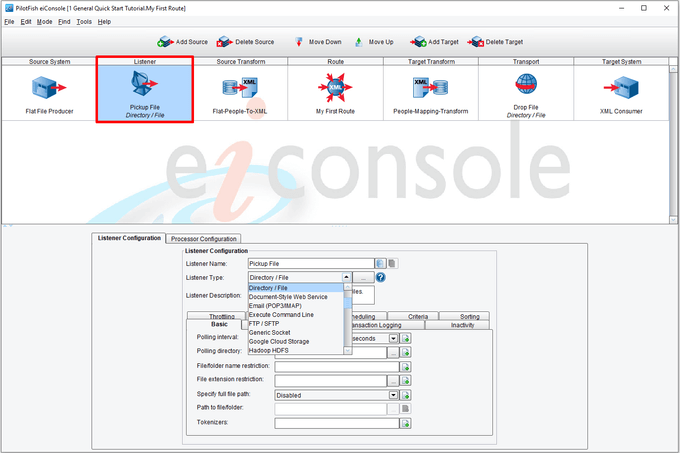B2B Listeners (Adapters)
Achieve B2B Connectivity and Connect to Any “Source” System or Service Regardless of the Communication Protocol with the eiConsole’s Listeners (Adapters) Component
The eiConsole’s B2B Listeners (Adapters) component allows you to connect to any Source System or Service regardless of what communication protocol is being used. The user configures the Listener by using the graphical interface. As with all the components of the eiConsole, the user is presented with a graphical interface with easy to configure panels.
By clicking the Listener icon (shown in the light blue highlighted area below), the Listener configuration tab appears in the screen’s bottom portion. Next, choose a Listener from the drop-down list and fill in the configuration information for the type of Listener selected.
Listener (Adapter) Configuration
![]()
Listener Configuration Drop-Down List
The eiConsole has over 40+ Listeners (Adapters) included with it out-of-the-box. Listed below are some of the most popular B2B Listeners. Click on any of the links below for detailed information on each Listener’s many configuration options.
In addition to the comprehensive list of Listeners and Processors included with the eiConsole, users can easily add their own through documented APIs. They can also “wrap” existing Listeners or connectors to maximize reuse and preserve technology investments.
Once the Listeners and Processors are configured, the user can move to the eiConsole’s Source XML Transformation stage to transform the data format output from the Source System into a common XML standard format.
If you’re curious about the software features, free trial, or even a demo – we’re ready to answer any and all questions. Please call us at 860 632 9900 or click the button.