Email Alert Monitor
The eiConsole’s Email Alert Transaction Monitor Will Send an Email to a Specified Address with Error Details When an Exception Occurs.
With the Email Alert Monitor, as with all the components of the eiConsole, the user is presented with a graphical interface with easy to configure panels.
To configure an Email Alert Transaction Monitor, click the Add Transaction Monitor button and select Email Alert from the Transaction Monitor type drop-down.
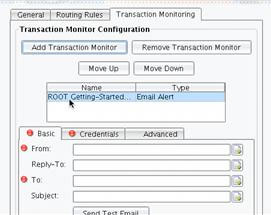
Give the Transaction Monitor a name and click Add. The Transaction Monitor will appear in the Transaction Monitor grid.
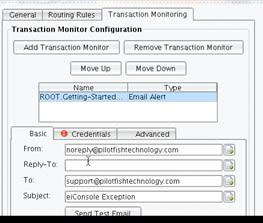
On the Basic tab, add the address from which the email should come. Also, enter the address of the individual or mailing list that should receive this in the case of an exception. If desired, enter a Reply-To or Subject line. Once this is configured you can send a Test Email, but first, you will need to configure the Credentials.
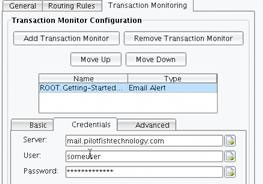
Enter the name of the SMTP Mail Server to use in the Server configuration item. If the server requires SMTP Authentication, enter a Username and Password.
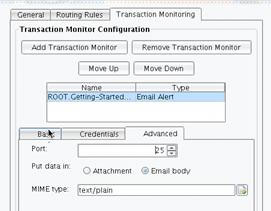
On the Advanced tab, you can modify the Port of the SMTP Server and choose whether or not you would like to put the data in the body of an email or an attachment. You can also select the MIME type of the desired output message.
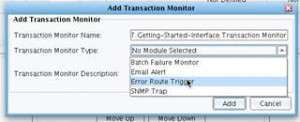
For more information please call us at 860 632 9900 or click the link below to email us.

