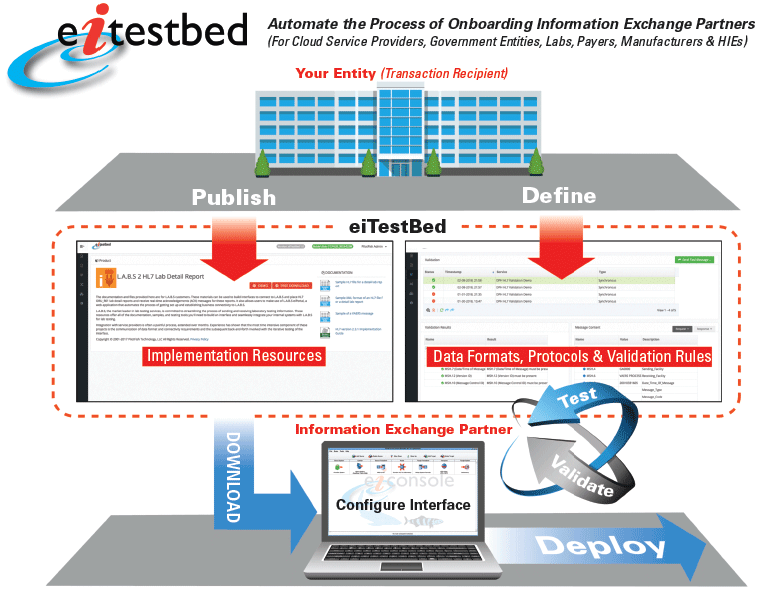PilotFish Exclusive ― Self-Service Resource for Onboarding Customers, Painlessly
Automate the entire process of onboarding new trading partners and clients and reduce the time and effort required by 80% or more! PilotFish’s eiTestBed increases productivity while decreasing costs by helping your organization free your IT staff from repetitive customer communications and testing activities.
The eiTestBed combines a self-service facility with a repository with everything needed to interface to your system with automated testing, validation, and certification of trading partner messages. By utilizing the eiTestBed organizations can:
- Onboard trading partners faster so you can start receiving transaction fees sooner
- Provide better customer service with one central source for everything a trading partner needs to interface with your system
PilotFish’s eiTestBed is proven, too. The eiTestBed supports ACORD’s Testing & Certification Facility (TCF), Lloyd’s of London’s new Exchange for validating member messages based on ACORD standards, and is leveraged by solution providers, as well.
Advanced New Paradigm to Bring New Trading Partners Online
PilotFish has designed a complete system that frees your IT staff up and replaces a manual process requiring constant attention with a self-service portal. Trading Partners gain 24/7 access and have everything they need to interface with your system – an online repository provides documentation, sample files, and interface templates. But more importantly, the eiTestBed provides a fully automated test facility where Trading Partners can submit and validate their messages prior to going live with their interface(s). Only then do they need to enlist the help of your staff.
PilotFish will build an eiTestBed that is customized with your logo and branding. We configure it to the exact specifications for interfacing with your system. Instead of gathering up all the documents and files and sending them to your Trading Partners individually, it houses all your materials. All you need to do is to send them a link to your eiTestBed to register and begin.
With the eiTestBed, your Trading Partners will have one central source to go to for your organization’s interface requirements and company contact information. The eiTestBed allows your Trading Partners, on their own, to test their transactions and get full error reporting to make changes as needed, without requiring your IT staff’s assistance or using up their time.
Features and benefits of the eiTestBed include:
- 24/7 availability of feedback to your Trading Partners, without communication delays
- Simulated responses (synchronous and asynchronous) to inbound messages, without human intervention or full test environments
- Intuitive, rich web-based GUI for message submission, tracking, validation and review
- Verbose, actionable error messages that tell your trading partner how to fix the problem – not just that one occurred
- Trading partner-specific profile management for security and self-service outbound communication configuration.
Optimized for Self-Service
The eiTestBed is optimized for self-service with help screens that provide an overview of each section, and a robust video tutorial provides step-by-step instructions on not only how to navigate through the portal, but how to send messages, test them and analyze and act on the results. Your IT team will no longer need to spend hours of support helping your trading partners get online. It’s a win-win for you and your customers.
IT departments everywhere are inundated with projects. There just isn’t enough time between documentation, testing, communications, and validation delays to onboard new customers quickly and efficiently. The PilotFish eiTestBed is designed to get your customers up and running fast without placing the burden on your internal resources.
Learn more about how the eiTestBed works with this illustrated Step by Step Guide.
If you’re curious about the software features, free trial, or even a demo – we’re ready to answer any and all questions. Please call us at 860 632 9900 or click the button.