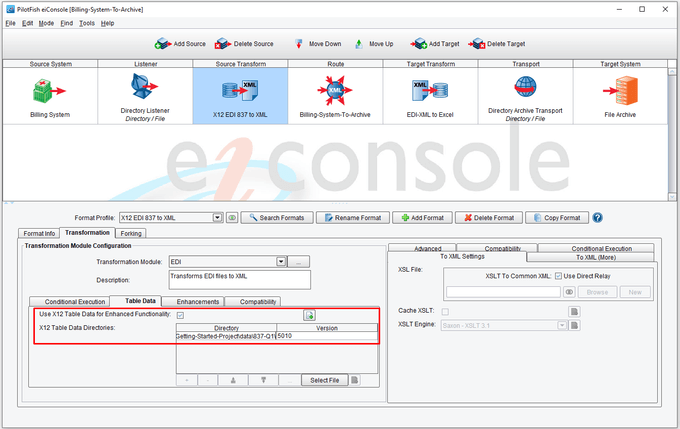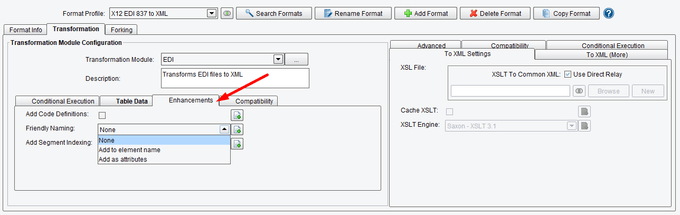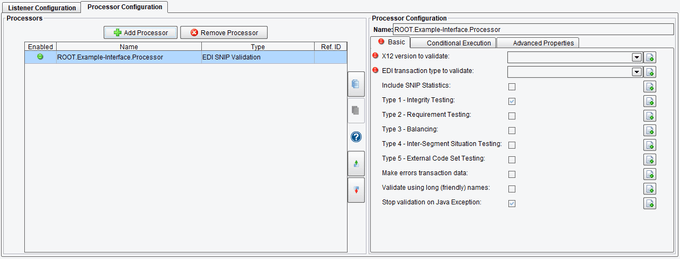PilotFish Built-In X12 EDI Parser Converts Any X12 EDI File
PilotFish’s eiConsole for X12 EDI fully integrated components include its powerful built-in X12 EDI Parser. The PilotFish X12 EDI Interface Engine Solution offers fully-featured integrated components built into each stage of the eiConsole’s graphical Automated Interface Assembly Line process.
With out-of-the-box functionality, the eiConsole has the capability to read, parse, validate and transform X12 EDI from any source or trading partner to XML. The eiConsole’s X12 EDI Parsing capabilities are exposed and enabled simply by selecting EDI Transformer via a drop-down in the graphical Interface Assembly Line’s Transformation Module.
Note: If your focus is X12 EDI Healthcare and HIPAA transactions, visit our Healthcare website.
Automated X12 EDI Parsing, Validation and Transformation to XML
The eiConsole for X12 EDI Transformation Module is intuitive, visual and understandable with no coding required. The X12 EDI Format Builder loads a rich data dictionary for EDI transactions. The Format Builder includes field-level documentation and human readable EDI field names. Source X12 EDI is validated while parsing. Enhancements deal with additional details about the structure, such as loop contexts.
The powerful PilotFish X12 EDI Parser approach allows developers to focus on business logic rather than on how to parse arcane EDI formats. You will quickly find non-technical business users can do up to 90% of the configuration work. Going forward, interface reuse slashes timelines for implementations, updating and maintenance.
No-Problem Parsing X12 EDI Real World Deviations and Differences with PilotFish X12 EDI Parser
The built-in eiConsole X12 EDI Parser easily navigates the inherent complexities and variability encountered in X12 EDI transaction sets. While X12 EDI formats are based on the published standards – in the real world, deviations and differences between X12 EDI transactions are the norm.
It is to be expected that X12 EDI transaction sets have acceptable deviations or subsets. Additionally, you can expect each X12 EDI transaction to be different per trading partner even though based on its X12 standard. You’re highly likely to have different segments in each set.
Additionally, some third parties you are working with maintain their own EDI implementation (companion) guides for vendors to follow. There are many allowable variations that would all result in “compliant” X12 EDI.
The PilotFish Transform component takes whatever a particular source system gives you and successfully converts it to a common representation. The X12 EDI Transformer component converts X12 EDI messages to XML, performing parsing and validation along the way.
Easy Codeless Transformations of Your X12 EDI Data into XML
Configuration of the X12 EDI Transform Stage is Easy and Fast
Each source system specified in the assembly line process has its own source transform associated with it. Users start by specifying the EDI transaction’s TR3 table data for use in validation naming and structuring of data. Next, useful built-in features may be selected via drop-downs or click-on options. Here are just two:
Code Definitions – Users can enable code definitions to get more contextual information whenever EDI code values are used, such as in a REF or NM1 segment. (Note: These added code definitions will only be applied to those codes defined in the X12 EDI implementation guides and not any external code sets, like ICD-10 or national zip code sets.)
Useful Built-in Features may be Selected via Drop-Downs or Click-on Options
Friendly Naming – The Friendly Naming feature provides friendly human-readable names and meanings. The created XML via these options is very useful in allowing EDI messages to be understood easily.
Looping “No Issue” with Loop Contexts Enhancements
Looping contexts (as specified in the X12 EDI implementation guides) are included and used by the PilotFish X12 Parser. X12 EDI Implementation Guides stipulate the exact format for each X12 EDI transaction set, such as medical claims or invoices. The EDI file structure contains loops, segments, elements and composite elements. Loops contain segments, a segment contains data elements and elements may contain other elements (composite elements). The rules govern:
- Blocks of segments grouped together, known as loops
- Sequence and positions at which segments or loops can appear
- Number of times a segment or a loop can repeat at the same position
- Whether a segment or a loop is mandatory or optional
These loops help to organize the XML that is produced by the PilotFish X12 EDI Transformation module, as well as provide a more complete representation of the EDI being transformed. This enhanced XML structure is also very helpful when mapping the EDI-XML in the eiConsole for X12 Data Mapper.
Validate SNIP Types 1-7 with Built-In SNIP Validation Processor
PilotFish’s standalone rules-driven EDI SNIP Validation Processor validates SNIP Types 1-7 (SNIP Levels). PilotFish validates SNIP Types 1-3 out-of-the-box. SNIP Types 4-7 are an add-on. PilotFish automatically generates rules directly from the schema of the implementation guide for a one-to-one match. This enforces consistency of syntax. With this functionality, compliance issues in the data can be flagged for faster identification and correction.
For SNIP Type 4, PilotFish evaluates a robust set of semantic (situational) rules defined in the X12 implementation guides. Validation of SNIP Type 5 includes all external codes in a database and checks for valid code in the database. In addition, the SNIP Types 4 and 5 add-on offers users regular code updates and maintenance.
EDI SNIP Validation Processor Automatically Validates SNIP Types 1-5 against an EDI Payload
SNIP Types 6-7 (SNIP Levels) can be configured to support trading partner-specific requirements and business needs.
Extended X12 EDI support, along with PilotFish’s full-featured support for HL7, offers users the most comprehensive enterprise integration solution for healthcare on the market.
Speed Up Configurations and Save 1000’s of Hours in X12 EDI Integrations
Once the PilotFish EDI Transformer is configured, it’s ready to convert your source X12 EDI data to XML.
You can rely on the PilotFish X12 EDI Parser to have dealt with parsing issues of compliant or non-compliant X12 EDI transactions. PilotFish’s X12 EDI Parser processes will identify errors, incorrect values, incorrect segment and element usages, etc. PilotFish’s EDI parsing, validating and transformation functionality helps you take steps to ensure quality, yet not slow down production.
For more than 24 years, PilotFish has successfully met the thousands of challenges (large and small) of X12 EDI interface configuration and implementation in the healthcare ecosystem. Experience the ease-of-use and dramatically speed up configurations with the PilotFish X12 EDI Interface Engine’s built-in Transform Module and X12 EDI Parser. We invite you to take advantage of PilotFish’s eiConsole for X12 EDI by downloading a full FREE 90-Day Trial Version of our software.
If you’re curious about the software features, free trial, or even a demo – we’re ready to answer any and all questions. Please call us at 860 632 9900 or click the button.
X12, chartered by the American National Standards Institute for more than 35 years, develops and maintains EDI standards and XML schemas.