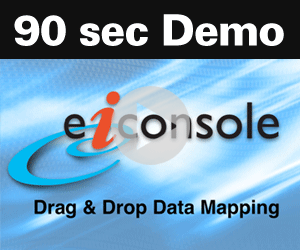Easy Graphical Drag & Drop EDI Data Mapping with Exclusive 3-Pane Paradigm in PilotFish’s eiConsole for X12
Just as the eiConsole’s EDI format reader simplifies parsing and reading in X12 EDI transactions, the EDI Data Mapper component simplifies mapping these transactions. The Data Mapper component provides a unique, robust triple-pane paradigm that supports mappings of any length and any complexity. Mapping remains graphically functional throughout. Unlike “graphical” line drawing mapping tools that can quickly become indecipherable, the triple-pane design can easily handle even the most complex mappings.
Note: If your focus is X12 EDI Healthcare and HIPAA transactions, visit our Healthcare website.
In the eiConsole, you create your interfaces using prebuilt configuration panels – no coding or scripting required. When using the eiConsole’s Data Mapper component, X12 EDI transactions for the entire specification are all mapped simply and quickly following a consistent user interface and methodology regardless of the format. So now your team only needs to learn and use one tool, no matter what the data format.
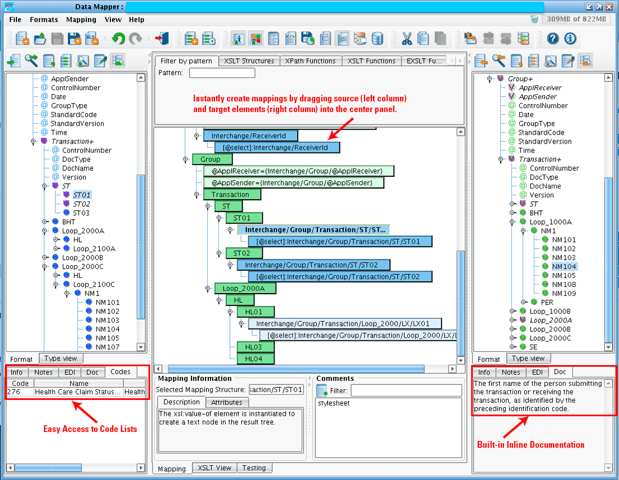
X12 EDI Data Mapper Example
In the eiConsole’s Data Mapper:
- Once a single mapping is created, it can be added to an instantly reusable library of EDI transform templates that quickly evolve to cover the majority of your needs.
- Mapping from EDI to another format, or from another format to EDI, is streamlined with drag & drop functionality and format readers supporting almost any format.
- Up to 90% of any EDI mapping can be done by business analysts or other non-developer professionals.
- “Friendly Naming” for elements provides human-readable names for EDI records and segments.
Watch the video of our Data Mapper in Action!
Leverage Built-In Productivity and Ease-Of-Use EDI Tools
Data Mapping in the eiConsole for Healthcare is accomplished by just dragging elements from the Source (left) pane or Target (right) pane into the center panel. The eiConsole’s graphical Data Mapper generates W3C compliant XSLT in code view and in real time. Users can switch back and forth between the graphical view (shown) and the XSLT view by toggling between the tabs. Any changes made in one are reflected in the other.
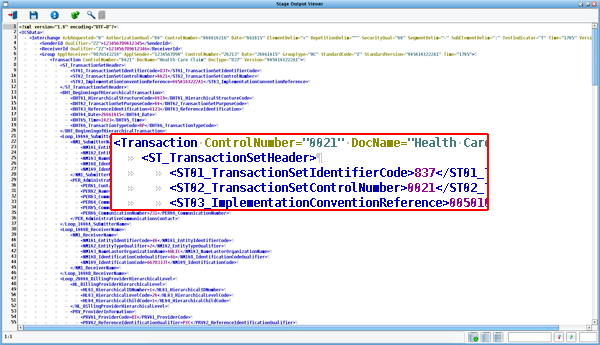
X12 EDI Inline Documentation and Code Lists (Click for full-size image)
Unlike other EDI Interface Engine solutions, PilotFish provides a consistent means to adeptly handle not only large batch-oriented data and EDI messaging, but also highly conversational XML and JSON APIs – including new versions of X12, HL7 FHIR, and any other data format or industry standard that you need. The configuration just requires changing a handful of options in the application.
With PilotFish’s graphical Automated Interface Assembly Line process, interfaces are consistently built faster.
For more on PilotFish’s EDI tools and resources, go to X12 Integration or X12 Parsing.
We invite you to take advantage of PilotFish’s eiConsole for X12 by downloading a full FREE 90-day Trial Version. Users can try out our new EDI Transformation Module and Format Builder. With the Quick Start Tutorial, users can complete an end-to-end interface in less than 20 minutes and get a real sense of the ease-of-use of PilotFish’s interface engine solution.
If you’re curious about the software features, free trial, or even a demo – we’re ready to answer any and all questions. Please call us at 860 632 9900 or click the button.
HL7 is the registered trademark of Health Level Seven International. X12, chartered by the American National Standards Institute for more than 35 years, develops and maintains EDI standards and XML schemas.