Take the Pain Out of Migration Between Different Versions of the ACORD XML Schema With Extensions Support Built Into the eiConsole for ACORD’s Data Mapper
The eiConsole for ACORD’s schema management capabilities take the pain out of migration between different versions of an ACORD XML schema. When schema extensions are saved, a record of changes to the XSD is maintained. This allows the changes to be “replayed” and re-applied to the upgraded schema version.
The process for extending the schema in the eiConsole for ACORD is straightforward. The user right-clicks the element, field or attribute of the schema that they’d like to modify. They can choose to add a new element, field, attribute or typecode to that selection. The user then selects a pre-defined type and enters a name. They then create a new type to add from scratch or extend an existing type.
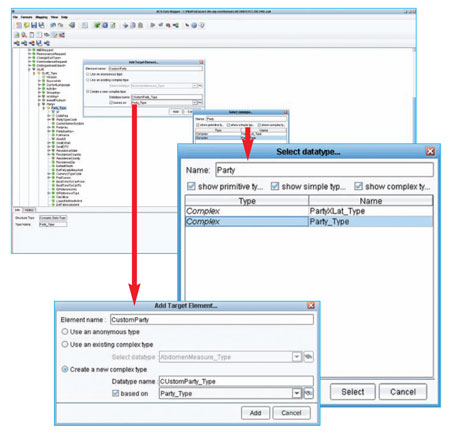
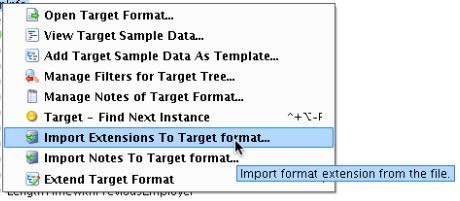
New ACORD extensions (or any other) can be automatically added to the latest version of a standard so long as the version maintains the basic XML structure of the previous version. (Please refer to the first section about Schema Management to become familiar with the Data Mapping component.)
(Note: ACORD is a licensee of the eiConsole. ACORD members should visit the ACORD website to find out details about a special license for the eiConsole for ACORD for members.)
To learn more about how the eiConsole for ACORD can help you with your XSD/Schema Management – please watch the online XSD Schema Management Video, call, or contact us via email for a custom demonstration.
If you’re curious about the software features, free trial, or even a demo – we’re ready to answer any and all questions. Please call us at 860 632 9900 or click the button.

